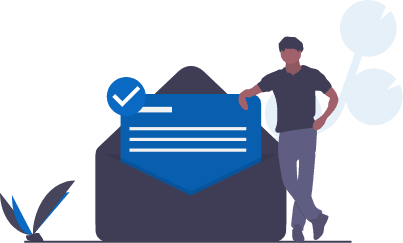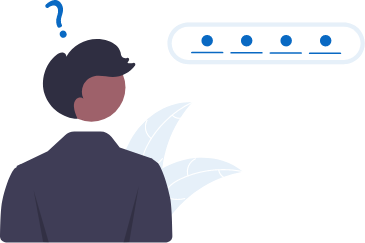Whether you love it or hate it, LinkedIn has become an integral professional development and networking tool globally and it is continuing to grow, with approximately one new profile created every two seconds and thirty million companies using the platform to engage with their customers and reach new talent. More than 95% of recruiters use LinkedIn regularly to look for candidates and one new person is hired through the platform every eight seconds! It is clear, therefore, that LinkedIn is a place of many opportunities not only to land a dream job but also to make connections with people and organisations that would otherwise be difficult to access.
Below we provide some tips for making the best use of your LinkedIn account, because merely creating a mediocre profile and letting it “gather dust” won’t let you reap the full benefits of this powerful platform!
Create an All-Star Profile
First and foremost, set up an All-Star LinkedIn profile. LinkedIn will offer you guidance on how to progress from Beginner to All-Star, by setting up a Profile Picture, filling in the Headline, Summary, Experience, Education, Skills and Industry & Location sections, and having at least 50 Connections. According to LinkedIn, simply dedicating some time to creating a fully comprehensive profile can make you forty times more likely to be contacted! Let’s have a look at each section in more detail.
Profile Picture
Your profile picture should be a professional shot. It’s really important to differentiate LinkedIn from other social media like Facebook or Instagram, meaning that selfies, group shots and “night-out” outfits are not appropriate. Your LinkedIn profile picture must communicate the kind of person you are at work – professional, well dressed, pleasant and approachable. If you do not have any professional shots, it is highly recommended to get a few done – it will definitely be a worthy investment.
Remember to also set a unique Background banner that’s pleasant to the eye and ideally linked to your career. Many users leave this section unadjusted and are therefore missing out on an opportunity to use some appealing visuals in their profile. Think about personal branding here – what colours, designs, logos or catchy phrases would interest your target audience?
Headline
Take your time with the Headline. You only have 120 characters to essentially summarise your entire professional identity. Your Headline will always appear underneath your name in searches so it should be catchy and highlight your individuality – something that would attract your target audience to view your page. It should include the professional accreditations that are relevant to your career and have genuine buzz words or phrases to describe who you are or what you do. Think well and use each of the 120 characters purposefully.
Summary
The Summary to your LinkedIn profile is like the Cover Letter to your CV. This is your chance to set yourself apart and make a good first impression. The first 300 words of your Summary are the most important because they will appear immediately upon opening your LinkedIn page, whereas the rest will only be visible if the viewer clicks “see more…”. So make sure you have a strong start to entice people to read further – essentially, what’s the most important thing you need people to know about you?
Use the rest of the 2,000 characters to summarize your career history, your greatest accomplishments, where you are now and what’s next for you. Mention things you are passionate about and don’t be afraid to show some personality and light humour, if it comes naturally to you. Remember to also include what you want those who have read your summary to do. You can simply invite people to send you an invite if you’re looking to expand your connections, and if you are looking for a job, include a sentence at the end to remind your readers that you are open to a certain job role.
Finally, it is a common mistake to make the Summary section all about the company you are working for instead of focusing on your individual contribution and career journey. For example, avoid using “We ensure the highest level of quality…” or “Our services include…”. Your personal Summary should be a reflection of who you are and what you did as a distinct individual within the company or industry you work in.
Experience
Your experience should include details of your duties and responsibilities, rather than just your job title, as your position may not always be a full reflection of what you actually do at work. Remember to also include your achievements in each role, especially the quantifiable ones, such as “Improved sales by 25%…”, because employers like to see the real business value of your contributions.
It is also possible to add media to your Experience section, so make sure you utilise that function as pictures and videos make your profile more engaging to the viewer. That could include projects you’ve worked on, general company overview videos, award events you attended etc. Few LinkedIn users do this, so it will definitely differentiate you from others.
Finally, it is not necessary to include every work experience in this section. If you’ve been working in finance for the last 15 years, the time you worked as a shop assistant in a local shop when you were 18 is not important to list in your Experience. Include only the most relevant information for your target audience.
Education
Add in as many relevant institutions into your Education section as possible, as this will help you connect to fellow attendees and alumni on LinkedIn. If you are a student or a recent graduate, include some details of what topics you studied or relevant projects you undertook as part of your degree or course, especially the ones which required teamwork and collaboration. This will help populate your page with a lot of desirable key words that may be lacking from your Experience section currently. If you are happy with the results you achieved in a certain course, degree or diploma, make sure to include them. Furthermore, note that it is not necessary to put in graduation dates if you believe adding this detail might act against your favor.
Skills
While many people don’t take the Skills section seriously, recruiters do use this feature so it is in your best interest to fill in this section and ensure you don’t miss out on great opportunities. Furthermore, it won’t take very long to do – LinkedIn will offer you skills to add in from a drop-down menu.
You also have the option to take short online LinkedIn tests in order to verify your skills and add credibility to your profile. An even better way of confirming your abilities is through skill endorsement. Simply ask your colleagues or clients to endorse the skills they have seen you display well in a professional context. It’s important to note, however, that skill endorsements should only come from people you have actually dealt with professionally, so avoid asking for or giving endorsements to people randomly. It may seem like a kind gesture, but in reality unfounded skill endorsements are counterproductive and may actually reduce the credibility of a LinkedIn profile in the eyes of others. If you receive random endorsements, it is possible to hide them by editing the Skills section.
Perhaps the best way to confirm your skills is by asking for recommendations from other professionals you have worked with. Employers pay careful attention to recommendations and they will also help bump you up in searches. Sometimes having a LinkedIn recommendation can even be stronger than having a Letter of Recommendation, so make sure to ask your colleagues for this favour. In fact, LinkedIn makes it incredibly easy to do so, as you can ask for recommendations via the “More…” Tab beside their profile Headline.
Industry & Location
Finally, if you haven’t done so already, make sure to include your Industry sector and Location into your profile, as they are essential to achieve the All-Star status.
Use Key Words
According to LinkedIn expert, Brenda Bernstein, selling themselves short by not including key words is the #1 mistake LinkedIn users make, so don’t fall into that trap. If you want to appear in the right searches often, every section of your profile should be full of the key words and phrases that your target audience looks for. A good way to ensure you cover all the necessary words is by making a list of them and crossing them out as you add them into your profile. If you are not too sure which key words to include, consider looking up the most searched for words on LinkedIn and include the ones that apply to you. It is even possible to include key words in your URL, which you can customise by editing the “Contact Info” section. For example, an IT Director may customize their URL as follows: “linkedin.com/in/keenanjohnitdirector”.
Make Connections
As you can probably guess, having connections on LinkedIn is very important. The more first-degree connections you have, the easier it will be for you to find second- and third-degree connections and to be discovered by relevant people.
While having 50 connections may be enough to grant you All-Star status, in reality, you should aim to have over 500 hundred LinkedIn connections. Always begin growing your network from the people you know personally – your co-workers, friends, acquaintances, clients etc. This will open up new relevant connection suggestions for you. However, avoid sending connection requests to everyone – LinkedIn frowns upon doing this and may limit your ability to send invitations if you have too many unaccepted invites. So remember, it’s important to be strategic about who you reach out to on LinkedIn. Extend your network beyond the people you know personally, but avoid sending completely random invites to people you have no professional connection with.
However, if you do reach out to someone you don’t know personally, make sure you include a message with your invitation. Many people will avoid accepting requests from users who do not introduce themselves or explain their purpose for connecting. Therefore, ensure you include who you are, where you found their contact and why you wish to connect with them. Try to make the invitations personal and phrase the message to be mutually beneficial – generic invites are frowned upon by many LinkedIn professionals. If you learn the art of creating a top-notch invitation, you’ll be able to connect with almost anyone on LinkedIn! Make sure to work strategically on growing your network – you may be just one connection away from an amazing opportunity.
Stay Active
LinkedIn rewards activity by increasing your profile visibility so make sure to engage with your connections at least a few times per week. Add reactions and commentary to posts that interest you or publish your own content about recent personal achievements or simply news that is relevant to your industry and that would benefit your connections. Try to include videos and pictures in your posts as well as visuals tend to attract more attention.
Remember to give skill endorsements, recommendations and kudos to your connections. Not many LinkedIn users know about the Kudos option, which is a lovely way of letting someone know that you appreciate them, so ensure you make use of it, you might make their entire day!
As you increase your activity on LinkedIn, the platform will provide you with more relevant content each time based on your previous interactions with posts. For this reason, avoid reacting to every post in your newsfeed; be selective with the content you engage with and keep your target audience in mind throughout your activity on the platform. When it comes to LinkedIn, “quality over quantity” is always a good policy to follow.
Utilise the Jobs Section
LinkedIn is a great place to be kept updated of job opportunities. In fact, many job advertisements can be found only on LinkedIn and are not posted anywhere else, so make sure you’re paying the Jobs section some due attention. The LinkedIn job alerts function can notify you every time a suitable position is available. Even if you’re not actively looking for a new job, being conscious of new opportunities can do no harm!
If you are currently looking for a job, make sure to include “Open to New Opportunities” in your Headline, or to specify the particular role you’re seeking, to ensure employers and recruiters can easily see that you’re available to start working immediately.
It is especially important to follow all the above mentioned advice if you are currently unemployed and looking for opportunities, because the quality of your LinkedIn profile can be a strong first impression. As mentioned at the beginning of this article, 95% of recruiters use LinkedIn, so they and potential employers will definitely check up on you. It is therefore important to remain active on the platform throughout your job search to avoid being overlooked for excellent opportunities.
Ultimately, LinkedIn is an exceptional tool that can be used strategically from start to finish, depending on your ultimate objective. Having a target audience in mind will help you tailor your profile to match your career aspirations, so consider important questions. What kind of first impression do you want create? What sort of connections are you looking for? What is your next career move?
We hope the above tips have prompted you to reflect on your LinkedIn profile and its use for your career, and that it has provided you with some practical guidance on ways in which you can improve your visibility and reach on the platform. Happy networking!