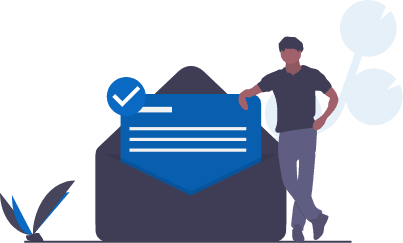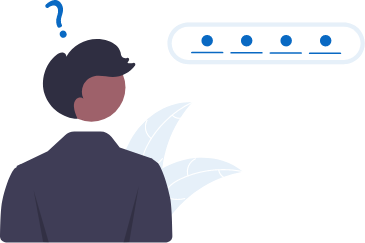Remote working has come to stay, and while many love the idea of not coming back to traditional office settings, some people are still struggling with handling remote work activities such as online meetings. Working from home is new for many companies, therefore, there are a lot of things that employees and managers need to learn and figure out to make the most out of remote working.
Videocall meetings are vital nowadays, maintaining good constant communication with teams can improve productivity and helps to maintain the sense of “normality” for some people. However, many of us have seen plenty of footage online of video call interviews and meetings being interrupted by pets, kids, and family, and after laughing at it we secretly pray that it does not happen to us ever! Interruptions compromise your professionalism and can even delay the meeting.
Technology is not everyone’s best friend, and this is understandable, however, video call meetings can become easier when all the participants have been trained on how to use the platform and are aware of the basic online meeting etiquette. By following these rules, teams can save time, be more productive, improve communication methods and maintain a healthy work culture.
10 Essential Online Meeting Etiquette Rules:
1. Do a trial run
Before your meeting starts, do a trial run on your setup to ensure everything works fine. Check your internet connection is working well, check your audio, microphone, and video settings.
2. Dress appropriately
Working from home means more flexibility, however, change from your casual clothes to semi-professional attire for online meetings. Whether is an internal meeting with your team or with a client, make sure to look well-presented and professional to make a good impression.
3. Set a clear background
Choose a place that does not have many things displayed around you, a plain wall makes the perfect background. Other participants in the meeting should not be distracted by what is around your background.
4. Have a designated place for meetings
Working from home means sharing space with children, your partner, or housemates, therefore, set boundaries and inform them you will on a meeting. If possible, try to have virtual meetings in a room where you can lock the door to avoid all sorts of interruptions.
5. Join early
After testing your setup, make sure to join the meeting early. It is very unprofessional and awkward when someone joins the meeting once it has started, therefore, respect everyone’s time by joining the meeting 5 minutes early, you can prepare your notes or get a glass of water while you wait for everyone to connect.
6. Mute
Unmute your microphone when is your turn to speak, this applies for large and small meetings. Microphones can pick up any near noise, therefore, mute your microphone by default to avoid unwanted sounds that lead to interruptions.
7. No multitasking
Give your full attention to the person who is speaking, It does not look good when people are typing on their keyboard, or looking around the computer screen or their phone. Multitasking is not productive, instead, you will feel mentally tired. Use your brain power wisely and be mentally present in the conversation.
8. Do not disturb
People sometimes forget to turn off their notifications for meetings when they are working from home. Create the habit of turning off your phone and computer notifications before the meeting starts. This will reduce distractions and also is important to note that if you sharing your computer screen in the meeting then be sure to turn off any pop-up notification you may have.
9. Apply the 3 seconds rule
Online meetings are tough, everyone’s internet connection is different. Some participants may experience some lag which means that the audio and video reaches a bit later. Therefore, try to not speak straight away to avoid awkward interruptions, instead, you can apply the three-second rule, which means that when someone asks you to speak you count till 3 to allow time for unstable internet connections to catch up.
10. Have an agenda and finish on time
Plan an agenda for the meeting and send it to all participants. It is very easy to get distracted when you are in your own space, that is why it is so important to have set intentions for the meeting so everyone can prepare beforehand and engage. Another reason to have a set agenda is to avoid long unnecessary discussions that may extend the time of the meeting, remember each participant has planned out their day with tasks so by extending the meeting, you are disrupting everyone’s schedule.
Ultimately, we all want our online meeting go to be as efficient and smooth as possible. Consider creating a version of your company’s online meeting etiquette handbook to ensure all employees are on the same page and can make the most out of each meeting.